Okay, so for a long time now I haven't been able to actually use the rotation mod (I suck with technology), so I thought I'd ask for some help...
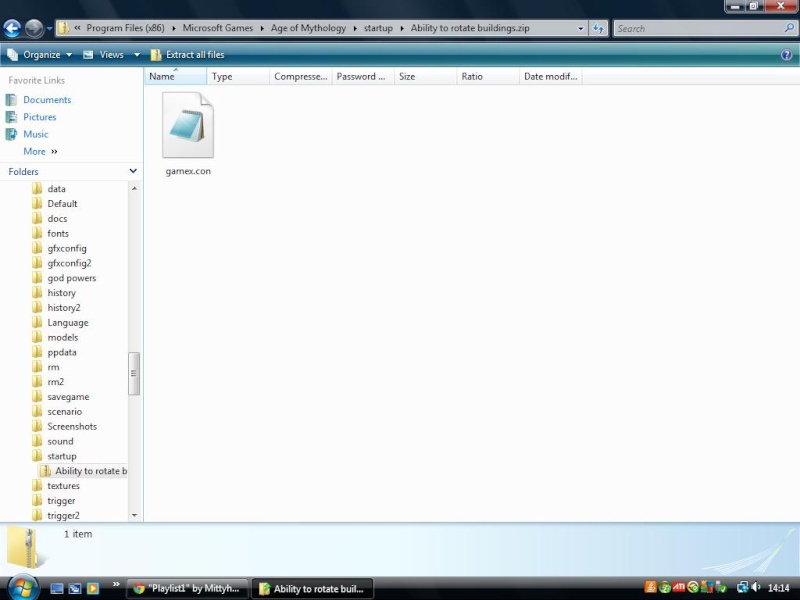
This is where I just tried to place it, but after putting it there I could no longer select anything whilst playing an Age of Mythology game (a problem which keeps recurring whenever I download it). Even if I then uninstall the mod, I still can't click any units and thus have to system restore to just before placing the mod there.
Any help?
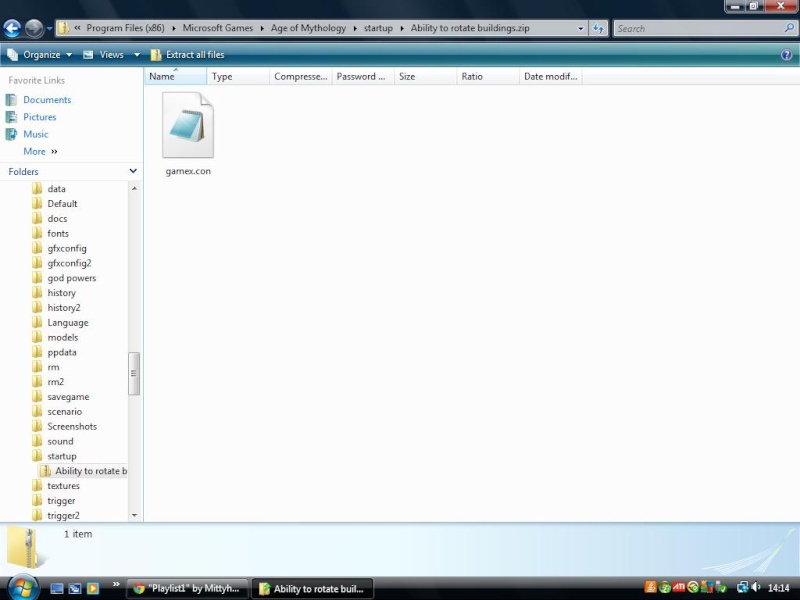
This is where I just tried to place it, but after putting it there I could no longer select anything whilst playing an Age of Mythology game (a problem which keeps recurring whenever I download it). Even if I then uninstall the mod, I still can't click any units and thus have to system restore to just before placing the mod there.
Any help?

 Home
Home